Everything you need to know about AutoPlay
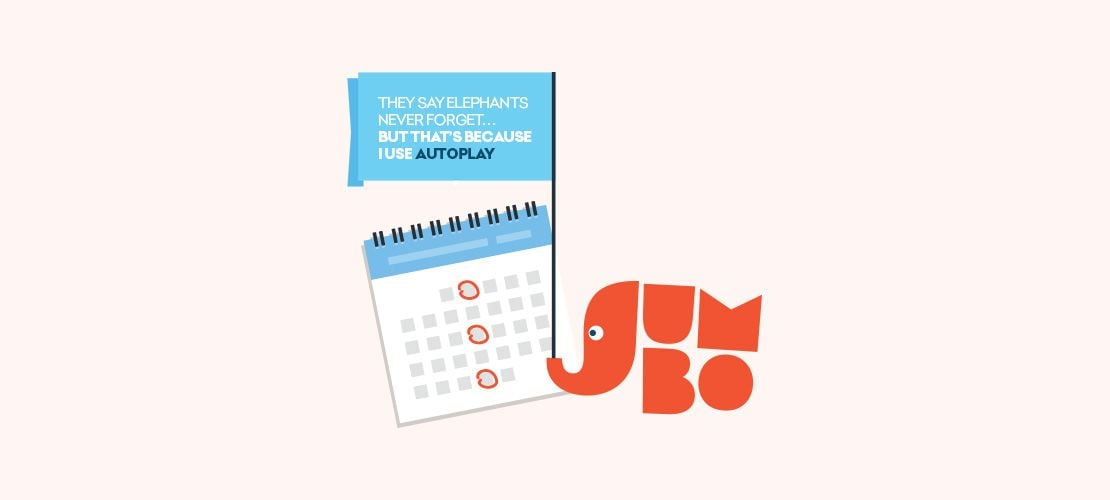
Time is precious. With the help of Oz Lotteries’ AutoPlay, you can have the peace of mind of knowing that you’ll be in the draw for your favourite lottery. We’ve created a guide for everything you need to know about AutoPlay and answer your most frequently asked questions.
AutoPlay FAQs
What does AutoPlay mean?
AutoPlay is Oz Lotteries’ ticket purchasing feature that automatically purchases your preferred ticket each week or at a jackpot level you choose. By activating AutoPlay at the checkout, you ensure that you’ll never miss another draw and secure your chance to win. As a recurring purchase, you can simply sit back and wait for your results! Most importantly, you are in control – you choose the jackpot level, payment methods, and when to stop.
How do I set up AutoPlay?
Available on most of our Oz Lotteries games, simply set and forget to be in the draw for your chosen tickets. It’s free, quick and you can cancel any time. See our blog for a step by step guide on how to set up AutoPlay.
When will the payment be taken and the tickets be purchased?
There’s no need to pre-pay your AutoPlay tickets with Oz Lotteries. You choose how you want to pay. When the new draw opens and it’s time for your next AutoPlay ticket, it will be automatically purchased using your chosen payment method – either existing funds or any authorised credit cards in your Oz Lotteries account. If you have insufficient funds, don’t worry – you’ll receive a friendly reminder so you can log in and top up your account, and we’ll continue to attempt to purchase your AutoPlay ticket. There also won’t be any fees or charges if your payment fails.
Do I still get tickets and results?
Yes! We keep you updated through email every step of the way. You’ll receive your ticket confirmation each week after it is purchased, and the results of that ticket after the draw. You can also always see your tickets in your Oz Lotteries account.
How do I change the minimum jackpot amount?
To change the jackpot level you want AutoPlay tickets to start buying at, simply choose a minimum jackpot level when you activate AutoPlay. Or to add or change the minimum jackpot amount, you can always manage your ticket settings in your account.
How do I cancel my AutoPlay?
To pause an AutoPlay, you just need to toggle it off in your AutoPlay tickets under your account. You can pause at any time to stop the purchases, and turn on again if you wish to restart. However, to completely remove an AutoPlay from your account, you will need to contact Customer Support for assistance. Once an AutoPlay has been paused or cancelled, it is immediate and you won’t receive any further charges or tickets. However, any tickets already purchased will be valid so you should contact support if you need to cancel purchased tickets.
How do I change my payments or funding source?
In the AutoPlay tickets section of your Oz Lotteries account, you can choose to change your settings, including the funding source. You can choose to change to Use your Balance only, Use a Credit/Debit Card only, or Balance then Card. Details of your cards and accounts can also be changed under your account.
I’m getting a credit card fee. How can I avoid this?
Some banks will charge a cash advance fee for gambling products such as lottery tickets. Unfortunately, we have no control over the way this is charged. However, you can update your payment method to another source such as a debit card. Customers may also change to have the payments taken from their balance, which they top up using BPAY or direct deposit.
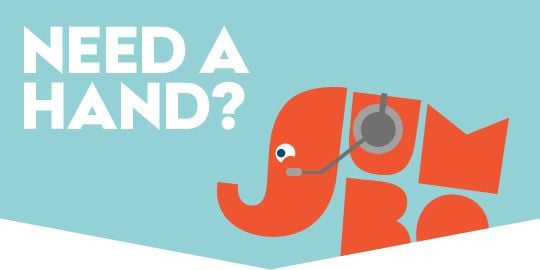
We are happy to help!
If you still have questions or concerns, we have our friendly Customer Support team on hand to help! They are available Monday to Saturday between 8:30am to 8:30pm AEDT to help with any questions you have.
Our latest articles about:
